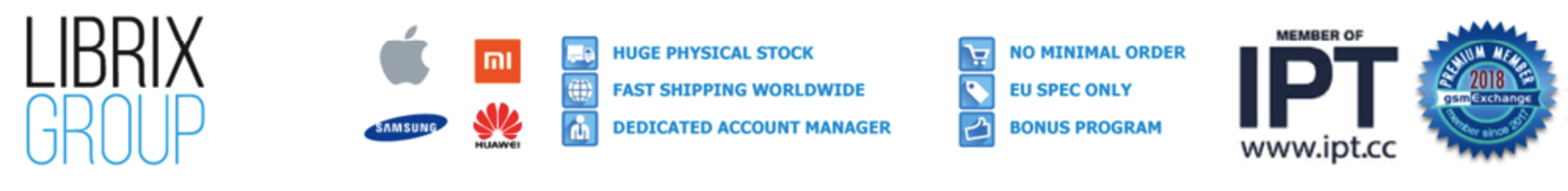How to order
To see our offers with actual prices you need to Register as a new client or logIn into our B2B Shop.
In the section MY ACCOUNT you can find the link to Product-Feed as XML, TSV or CSV and Excel. You can use any of the links to automatically retrieve product information from an external system.
IN OUR B2B SHOP YOU CAN ORDER STOCK IN TWO WAYS:
1. ORDER MADE DIRECTLY ON OUR B2B-SHOP
After succesfull Registration and Login, you can see all products we can offer in different sections. For every product there is a space to add the product to your cart by entering the quantity you would like to buy. You can save the ordering quantity with Enter button or by clicking on any space of the webpage.
Down on the right side of the screen, you are constantly watching your current purchase status. By clicking on the basket button you continue to the order confirmation.
On the next step after Order Summary you will be able to change you derivery address, choose the delivery and payment options. You have the possibility to add some relevant information to your order wich should be mentioned on invoice or delivery package.
After confirming our Terms and Condiions your order is ready to be sent.
We will inform you intime about actual order status.
2. ORDERS TAKEN BY TELEPHONE
Please contact our sales department at +420 228 225 297 or info@librix-group.cz.
You can call from Monday to Friday from 9.00 to 17.00.
Our professional skilled Team will complete the entire order by phone and enter it into the ordering system.
We will be happy to assist you also on-line by Chat. Use the JivoChat widget to get fast information about products, availability and special prices and for technical support.
We look forward to receiving your orders soon.